Server Cloud Backup: Secure Your Data with the Best Options
In the modern era of technology, it is absolutely crucial to prioritize the security of your data. Server Cloud Backup solutions provide a dependable method to shield your business from potential data loss, cyber-attacks, and unforeseen calamities.
This detailed guide aims to provide insight into the advantages of utilizing server cloud backups, analyze leading products available in the market, and assist you in locating and purchasing the most suitable solution for your needs.
What is Server Cloud Backup?
Server Cloud Backup is a crucial data management service that enables you to securely store and protect critical data from your servers in an off-site location managed by a reputable cloud provider.
This proactive approach ensures that your data remains safeguarded and accessible, even in the face of local hardware failures, natural disasters, or cyber-attacks.
By harnessing the power of cloud technology, businesses can take advantage of flexible and scalable storage options, automated backup processes, and simplified data recovery procedures, ultimately enhancing their overall data security and resilience.
See also: Cloud File Server for Seamless Collaboration & Data Management
Benefits of Using Server Cloud Backup 🌟

1. Enhanced Data Security 🔒
Cloud backup services utilize advanced encryption techniques to ensure that data is securely protected both while it’s being transferred and while it’s stored.
This level of security safeguards sensitive information from unauthorized access, providing peace of mind for users and businesses alike.
2. Automated Backup Process 🕒
Automated backups provide a seamless way to protect your data by removing the necessity for manual intervention.
This decreases the likelihood of human error and guarantees that your data is regularly and reliably backed up.
3. Scalability and Flexibility 📈
Cloud storage solutions provide businesses with the ability to easily adjust their storage capacity without the need for substantial investments in additional hardware.
This flexibility allows organizations to efficiently manage their storage needs as they evolve over time.
4. Cost-Effective 💰
By utilizing cloud services, businesses can benefit from significant cost savings by eliminating the need to maintain physical backup infrastructure.
This includes avoiding expenses related to hardware procurement, maintenance, power consumption, and cooling.
Additionally, cloud services provide scalability and flexibility, allowing businesses to adapt their backup infrastructure to changing needs without incurring additional capital expenditures.
5. Easy Data Recovery 🔄
In the event of data loss, cloud backup solutions play a crucial role in providing efficient and reliable recovery options, which are essential for minimizing downtime and ensuring the continuity of business operations.
By leveraging cloud-based backup solutions, organizations can quickly retrieve and restore their data, thereby reducing the impact of any potential data loss incidents.
This not only contributes to enhanced business resilience but also supports the seamless functioning of critical processes.
See also: Cloud File Server for Seamless Collaboration & Data Management
Top 5 Server Cloud Backup Products
1. Acronis Cyber Backup
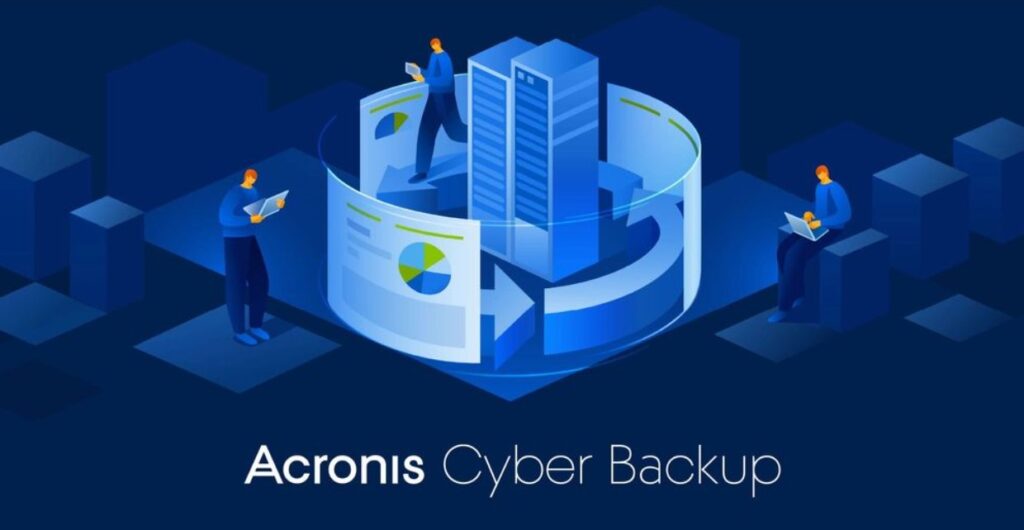
Acronis Cyber Backup offers comprehensive backup solutions with a focus on data security and ease of use.
- Use Case: Ideal for small to large enterprises looking for a robust and secure backup solution.
- Pros: Advanced security features, easy-to-use interface, and flexible deployment options.
- Cons: Higher cost for advanced features.
- Price: Starts at $69/year.
- Features: Full image backup, ransomware protection, and hybrid cloud architecture.
2. Carbonite Server Backup
Carbonite Server Backup provides an easy-to-use, automated backup solution tailored for businesses of all sizes.
- Use Case: Best for small to medium-sized businesses seeking a reliable and straightforward backup service.
- Pros: Simple setup, automatic backups, and reliable recovery options.
- Cons: Limited customization options.
- Price: Starts at $50/month.
- Features: Cloud and local backup, bare metal restore, and continuous data protection.
3. Backblaze B2 Cloud Storage
Backblaze B2 Cloud Storage offers affordable and scalable backup solutions, making it a favorite among cost-conscious businesses.
- Use Case: Perfect for startups and small businesses looking for a cost-effective cloud storage solution.
- Pros: Affordable pricing, unlimited storage, and easy integration.
- Cons: Basic features compared to competitors.
- Price: $0.005/GB per month.
- Features: Object storage, S3-compatible APIs, and rapid scalability.
4. IDrive Cloud Backup
IDrive provides comprehensive cloud backup services with features designed to meet the needs of businesses of all sizes.
- Use Case: Suitable for businesses requiring extensive backup features and cross-platform compatibility.
- Pros: Multi-device backup, extensive storage options, and fast upload speeds.
- Cons: Complex interface for beginners.
- Price: Starts at $79.50/year.
- Features: True archiving, hybrid backup, and server backup.
5. Google Cloud Storage
Google Cloud Storage offers robust and reliable storage solutions with powerful data management tools.
- Use Case: Ideal for large enterprises needing extensive storage and advanced data management capabilities.
- Pros: Highly reliable, global infrastructure, and seamless integration with other Google services.
- Cons: Higher cost for advanced features.
- Price: $0.02/GB per month.
- Features: Multi-regional storage, lifecycle management, and advanced analytics.
See also: Cloud Server Solution: Top Products, Benefits, and Buying Guide
Comparison Table
| Product | Use Case | Pros | Cons | Price | Features |
|---|---|---|---|---|---|
| Acronis Cyber Backup | Small to large enterprises | Advanced security, easy-to-use interface | Higher cost for advanced features | $69/year | Full image backup, ransomware protection, hybrid cloud architecture |
| Carbonite Server Backup | Small to medium-sized businesses | Simple setup, automatic backups | Limited customization options | $50/month | Cloud and local backup, bare metal restore, continuous data protection |
| Backblaze B2 Cloud Storage | Startups and small businesses | Affordable pricing, unlimited storage | Basic features | $0.005/GB per month | Object storage, S3-compatible APIs, rapid scalability |
| IDrive Cloud Backup | Businesses of all sizes | Multi-device backup, extensive storage options | Complex interface for beginners | $79.50/year | True archiving, hybrid backup, server backup |
| Google Cloud Storage | Large enterprises | Highly reliable, global infrastructure | Higher cost for advanced features | $0.02/GB per month | Multi-regional storage, lifecycle management, advanced analytics |
Use Cases and Problem-Solving
Server Cloud Backup solutions address various business needs and challenges:
1. Data Protection Against Cyber Threats 🛡️
By providing encrypted backups, these solutions ensure that your data is protected from ransomware and other cyber threats.
2. Disaster Recovery 🌀
In the event of natural disasters, server cloud backups enable quick data recovery, ensuring business continuity.
3. Compliance and Legal Requirements 📜
Many industries have stringent data protection regulations. Cloud backups help businesses comply with these laws by providing secure and reliable data storage solutions.
4. Simplified IT Management 🖥️
Automated backup processes and scalable storage reduce the burden on IT staff, allowing them to focus on other critical tasks.
How to Buy and Where to Buy
Purchasing server cloud backup solutions is straightforward:
Steps to Buy:
- Identify Your Needs: Determine the storage capacity, features, and security requirements.
- Compare Products: Use the comparison table above to find the best solution for your business.
- Visit Official Websites: Click on the product names above to visit their official websites.
- Choose a Plan: Select a pricing plan that fits your budget and requirements.
- Complete Purchase: Follow the checkout process on the provider’s website.
Quick Links:
- Acronis Cyber Backup
- Carbonite Server Backup
- Backblaze B2 Cloud Storage
- IDrive Cloud Backup
- Google Cloud Storage
FAQs
1. What is server cloud backup?
Server cloud backup is a service that stores data from your servers in a secure, off-site location managed by a cloud provider.
2. Why is server cloud backup important?
It provides enhanced security, automated backups, scalability, cost savings, and easy data recovery.
3. How do I choose the right server cloud backup solution?
Consider factors such as storage capacity, security features, ease of use, and cost. Use comparison tables to evaluate different products.
4. Can I use server cloud backup for compliance purposes?
Yes, many server cloud backup solutions are designed to help businesses comply with data protection regulations.
5. Are server cloud backup solutions expensive?
The cost varies depending on the provider and features. Some solutions offer affordable pricing, especially for small businesses.
By following this guide, you can ensure that your business data remains secure and easily recoverable with the best server cloud backup solutions available in 2024.





