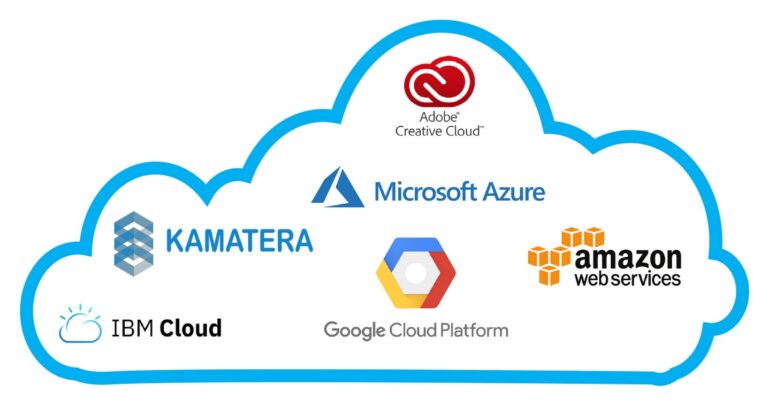Cloud Server Pricing: Guide, Products, Benefits, and How to Buy
Comprehending the intricacies of cloud server pricing is essential for businesses and individuals seeking to harness the potential of cloud computing.
This comprehensive article will thoroughly examine the intricacies of cloud server pricing, highlight the advantages, provide a comparison of leading products, and offer guidance on the procurement of these services. 🌐💡
What is a Cloud Server?
A cloud server is a type of virtual server that operates within a cloud computing environment. It functions similarly to a traditional physical server but is hosted, delivered, and managed over the Internet.
Cloud servers are designed to offer scalability, flexibility, and cost-efficiency, making them an attractive option for businesses and developers.
This technology allows for the allocation of resources based on demand, enabling users to scale up or down as needed.
Additionally, cloud servers can be easily accessed from anywhere with an Internet connection, providing enhanced accessibility and convenience.
Benefits of Using Cloud Servers
Cost Efficiency
- Pay-as-you-go: Only pay for what you use, avoiding the high upfront costs of physical servers.
- Scalability: Easily scale resources up or down based on demand, reducing waste and optimizing costs.
Reliability
- High Availability: Cloud servers are often housed in multiple data centers, ensuring high availability and redundancy.
- Disaster Recovery: Built-in disaster recovery and backup options enhance data security and business continuity.
Performance
- Global Reach: Access your server from anywhere in the world with low latency.
- Automatic Updates: Cloud providers manage hardware and software updates, ensuring optimal performance and security.
See also: Best Cloud Server: Top Providers, Benefits, and Buying Guide 2024
Top Cloud Server Providers
Here, we review five leading cloud server providers, detailing their offerings, benefits, and pricing.
1. Amazon Web Services (AWS)
Amazon Web Services (AWS) is a comprehensive, evolving cloud computing platform provided by Amazon. AWS offers a wide range of cloud-based products including computing, storage, and networking.
- Features:
- Wide range of services
- A global network of data centers
- Strong security features
- Pros: Scalability, vast ecosystem, robust tools.
- Cons: Complex pricing, requires technical expertise.
- Price: Starts at $0.012/hour for a t3a.micro instance.
2. Microsoft Azure

Microsoft Azure is a cloud computing service created by Microsoft for building, testing, deploying, and managing applications and services through Microsoft-managed data centers.
- Features:
- Integration with Microsoft products
- AI and machine learning capabilities
- Hybrid cloud solutions
- Pros: Strong enterprise support, and extensive service offerings.
- Cons: Can be an expensive, steep learning curve.
- Price: Starts at $0.0098/hour for a B1S instance.
3. Google Cloud Platform (GCP)
Google Cloud Platform (GCP) is a suite of cloud computing services that runs on the same infrastructure that Google uses internally for its end-user products.
- Features:
- Advanced data analytics
- Machine learning
- Strong networking
- Pros: Powerful data processing, and competitive pricing.
- Cons: Fewer services than AWS and Azure, complex billing.
- Price: Starts at $0.0106/hour for an e2-micro instance.
4. IBM Cloud
IBM Cloud provides a full-stack cloud platform that spans public, private, and hybrid environments.
- Features:
- AI and machine learning
- Strong security features
- Flexible cloud options
- Pros: Hybrid cloud capabilities, strong enterprise focus.
- Cons: Limited data center locations, higher cost.
- Price: Starts at $0.047/hour for a standard instance.
5. DigitalOcean

DigitalOcean is known for its simplicity and developer-friendly cloud infrastructure. It is an excellent choice for startups and small businesses.
- Features:
- Simple interface
- Developer-friendly tools
- Predictable pricing
- Pros: Easy to use, cost-effective, good performance.
- Cons: Limited to smaller enterprises, fewer services.
- Price: Starts at $5/month for a basic Droplet.
See also: GoDaddy Cloud Server: Guide, Benefits, Comparison & How to Buy
Comparison Table of Cloud Server Pricing
| Provider | Use Case | Pros | Cons | Price | Features |
|---|---|---|---|---|---|
| AWS | Enterprise, startups | Scalability, vast ecosystem | Complex pricing, technical expertise | $0.012/hour | Wide range of services, global reach |
| Microsoft Azure | Enterprise, developers | Integration with Microsoft products | Expensive, steep learning curve | $0.0098/hour | AI capabilities, hybrid solutions |
| Google Cloud Platform | Data analytics, startups | Powerful data processing | Fewer services, complex billing | $0.0106/hour | Data analytics, ML capabilities |
| IBM Cloud | Hybrid cloud, AI | Strong security, enterprise focus | Limited locations, higher cost | $0.047/hour | AI, strong security features |
| DigitalOcean | Startups, small businesses | Easy to use, cost-effective | Limited services, smaller scale | $5/month | Simple interface, predictable pricing |
How to Buy Cloud Servers
Purchasing a cloud server involves a few key steps:
- Choose a Provider: Based on your needs and budget, select one of the providers mentioned above.
- Create an Account: Sign up on the provider’s website.
- Select a Plan: Choose the appropriate plan based on your requirements.
- Deploy Your Server: Follow the provider’s guidelines to set up and configure your server.
You can buy cloud servers directly from their websites:
Use Cases
1. E-commerce Platforms
Cloud servers provide the scalability and reliability needed for handling high traffic during peak shopping seasons.
2. Development and Testing
Developers can quickly spin up servers for testing new applications and features without incurring high costs.
3. Data Analysis
Cloud servers are ideal for data-heavy applications, providing the necessary computing power and storage.
Benefits of Specific Products
AWS
- Benefit: AWS offers a vast array of services and global infrastructure, making it suitable for large enterprises that require robust and scalable solutions.
Azure
- Benefit: Azure’s seamless integration with other Microsoft products makes it an excellent choice for businesses already using Microsoft software.
GCP
- Benefit: GCP’s data analytics and machine learning capabilities are top-notch, providing powerful tools for data scientists and engineers.
Frequently Asked Questions (FAQ)
1. What is the cheapest cloud server provider?
- Answer: DigitalOcean is often considered one of the most cost-effective options, starting at $5/month.
2. Which cloud server is best for startups?
- Answer: DigitalOcean is popular among startups for its simplicity and predictable pricing.
3. Can I scale my cloud server as my business grows?
- Answer: Yes, all major cloud providers offer scalable solutions to adjust resources based on demand.
4. Are cloud servers secure?
- Answer: Yes, cloud servers come with robust security features, including encryption, firewalls, and regular updates.
5. How do I choose the right cloud server provider?
- Answer: Consider your specific needs, budget, and the provider’s features, pros, and cons. Use the comparison table in this article to help make an informed decision.
By understanding cloud server pricing and the benefits offered by different providers, you can make an informed decision that best suits your needs. Whether you’re a startup, an enterprise, or an individual developer, the right cloud server can significantly enhance your operations.