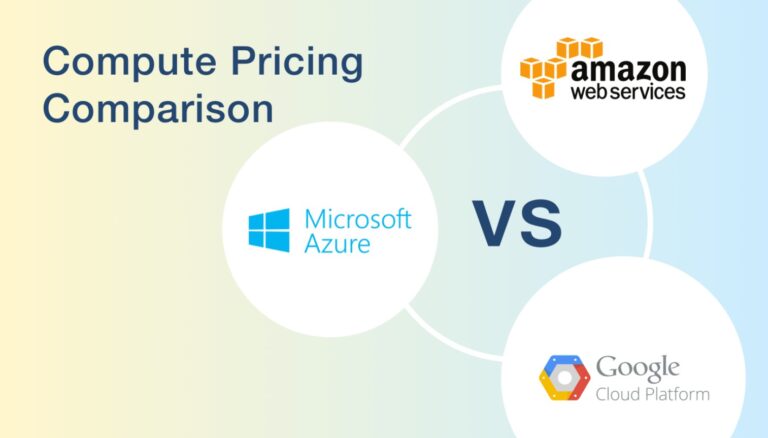Cloud Server Backup: Top Solutions, Benefits, and Compare
In today’s digital era, ensuring the security of your data is of utmost importance. With the rising prevalence of cyber threats and the potential for data loss, utilizing cloud server backup has become indispensable for both businesses and individuals.
This piece explores the leading cloud server backup solutions, outlining their advantages and providing guidance on selecting the most suitable option for your specific requirements.
What is Cloud Server Backup?
Cloud server backup is an essential service that enables users to securely store and retrieve data on remote servers located in the cloud.
This method ensures a reliable and secure approach to safeguarding data from potential loss caused by hardware failures, cyber-attacks, or natural disasters.
By utilizing cloud server backup, individuals and businesses can mitigate the risk of data loss and ensure the integrity and availability of their critical information.
Benefits of Cloud Server Backup
- Reliability and Redundancy: Cloud backups are stored in multiple locations, ensuring data availability even if one server fails.
- Scalability: Easily adjust your storage needs as your business grows without worrying about physical hardware.
- Cost-Effective: Save money on hardware and maintenance costs by leveraging cloud infrastructure.
- Accessibility: Access your data from anywhere in the world, provided you have an internet connection.
- Automated Backups: Schedule automatic backups to ensure your data is always up to date.
See also: Cloud Server Infrastructure: Guide, Benefits, and Buying Tips
Top Cloud Server Backup Solutions
Here are five top-rated cloud server backup solutions that can help secure your data:
1. Backblaze
Backblaze offers an affordable and reliable cloud backup solution with unlimited storage.
- Pros: Easy to use, unlimited storage, low cost.
- Cons: Limited advanced features.
- Price: $7/month per computer.
- Features: Automated backups, file versioning, security encryption.
2. Carbonite
Carbonite provides a robust backup solution with features tailored for both personal and business use.
- Pros: Comprehensive backup options, and strong security features.
- Cons: Higher price point for business plans.
- Price: Starting at $6/month.
- Features: Automatic backups, 24/7 support, remote file access.
3. Acronis Cyber Backup

Acronis Cyber Backup is known for its advanced cybersecurity features and reliable data protection.
- Pros: Advanced security features, hybrid cloud storage.
- Cons: Can be complex for beginners.
- Price: Starting at $59.99/year.
- Features: Ransomware protection, blockchain certification, universal restore.
4. iDrive
iDrive offers comprehensive backup solutions with multi-device support and extensive features.
- Pros: Supports multiple devices, feature-rich.
- Cons: Limited storage space in basic plans.
- Price: $79.50/year for 5 TB.
- Features: Continuous data protection, file sharing, 256-bit AES encryption.
5. Zoolz

Zoolz provides a hybrid backup solution with an emphasis on long-term storage.
- Pros: Hybrid cloud storage, cost-effective for large volumes.
- Cons: Slower retrieval times for archived data.
- Price: Starting at $14.99/month for 1 TB.
- Features: Intelligent tiering, cold storage, GDPR compliance.
See also: Cloud Server Pricing: Guide, Products, Benefits, and How to Buy
Comparison Table of Top Cloud Server Backup
| Product | Use Case | Pros | Cons | Price | Features |
|---|---|---|---|---|---|
| Backblaze | Personal, SMB | Easy to use, unlimited storage | Limited advanced features | $7/month per computer | Automated backups, file versioning, encryption |
| Carbonite | Personal, Business | Comprehensive backup options | Higher price for business plans | Starting at $6/month | Automatic backups, 24/7 support, remote access |
| Acronis Cyber Backup | Business | Advanced security features | Complex for beginners | Starting at $59.99/year | Ransomware protection, blockchain certification |
| iDrive | Personal, SMB | Supports multiple devices | Limited storage in basic plans | $79.50/year for 5 TB | Continuous protection, file sharing, encryption |
| Zoolz | Personal, Business | Hybrid storage, cost-effective | Slower retrieval for archive | $14.99/month for 1 TB | Intelligent tiering, cold storage, GDPR compliance |
Use Cases and Problem-Solving
Cloud server backups solve numerous problems, such as:
- Data Loss Prevention: Prevent data loss due to hardware failures, cyber-attacks, or natural disasters.
- Compliance: Ensure compliance with data protection regulations by securely storing and managing data.
- Business Continuity: Maintain business operations during disasters with quick data recovery.
How to Buy and Where to Buy
To purchase a cloud server backup solution, visit the respective websites listed above. Here are the steps:
- Visit the Website: Click on the product names above to go to their official websites.
- Select a Plan: Choose a plan that suits your needs.
- Sign Up: Create an account and provide the necessary details.
- Make Payment: Complete the payment process.
- Set Up: Follow the setup instructions to start backing up your data.
FAQs
1. What is the best cloud server backup solution for small businesses?
The best solution depends on your specific needs, but Backblaze and iDrive are highly recommended for their affordability and feature sets.
2. How secure is cloud server backup?
Cloud server backups are generally very secure, with most providers offering encryption and other security features to protect your data.
3. Can I access my backups from multiple devices?
Yes, most cloud server backup solutions allow access from multiple devices, making it easy to manage your data from anywhere.
4. How often should I back up my data?
It is recommended to schedule daily backups to ensure that all your data is up to date and protected.
5. What happens if I exceed my storage limit?
If you exceed your storage limit, you may need to upgrade your plan or pay additional fees for the extra storage. Check the provider’s policy for more details.
Secure your data today with a reliable cloud server backup solution and ensure peace of mind knowing your data is safe and accessible! 🚀