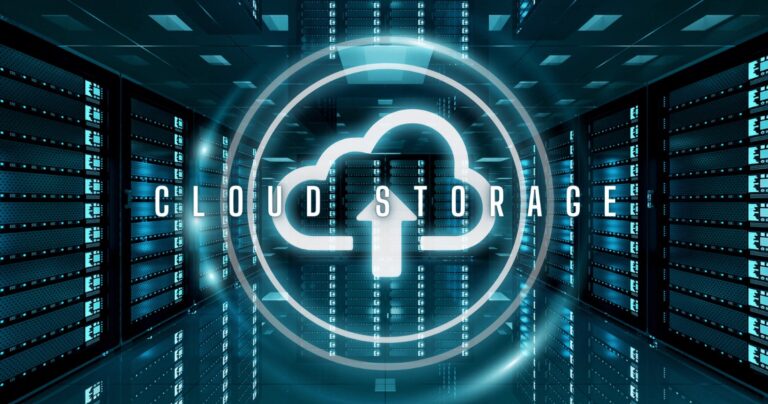Amazon Cloud Server: Features, Benefits, and How to Buy
The Amazon Cloud Server, commonly referred to as Amazon Web Services (AWS), is a robust and extensive collection of cloud computing services.
This comprehensive guide delves into the functionalities, advantages, and transactional specifics of AWS, aiming to equip you with in-depth insights on leveraging the capabilities of this dynamic platform.
What is Amazon Cloud Server?
Amazon Cloud Server, also known as Amazon Web Services (AWS), is a secure and highly reliable cloud computing platform offered by Amazon.
It provides a wide range of services including storage, computing power, database management, content delivery, and other functionality to help businesses and individuals scale and grow.
With AWS, users can take advantage of on-demand access to virtual servers, storage, and other resources, saving costs and enabling flexibility.
Key Features of Amazon Cloud Server
- Scalability: Easily scale your resources up or down based on demand.
- Reliability: Benefit from a highly reliable infrastructure with 99.99% uptime.
- Security: Advanced security features to protect your data and applications.
- Global Reach: Access to a global network of data centers.
See also: Google Cloud Server: Features, Benefits, and Purchase Options
Benefits of Using Amazon Cloud Server

1. Cost Efficiency 💰
Amazon Cloud Server features a flexible pay-as-you-go pricing model, enabling you to efficiently manage costs by only paying for the resources you utilize.
This approach minimizes upfront expenses and ensures that you can optimize your spending based on your actual usage.
2. Flexibility and Scalability 🚀
AWS offers a wide range of customizable computing, storage, and networking solutions, allowing you to adjust your resources to match your business requirements seamlessly and without any interruptions.
3. Robust Security 🔒
This system follows a shared responsibility model to guarantee the utmost level of data protection. Its security measures incorporate encryption, identity management, and compliance certifications to ensure robust protection.
4. Global Infrastructure 🌍
By establishing data centers in various regions around the world, AWS guarantees fast response times and exceptional performance for users no matter where they are located globally.
5. Comprehensive Ecosystem 🛠️
AWS offers an extensive range of tools and services, such as artificial intelligence (AI), Internet of Things (IoT), and machine learning, providing a versatile solution for a wide range of applications.
See also: Cloud Server Providers: Compare Top Services and Features
Top Amazon Cloud Server Products
Here are some of the top products under the Amazon Cloud Server umbrella:
1. Amazon EC2 (Elastic Compute Cloud)

Amazon EC2 provides resizable computing capacity in the cloud, making web-scale cloud computing easier for developers.
- Use Case: Ideal for running scalable applications.
- Pros: High scalability, and diverse instance types.
- Cons: Can be costly if not managed properly.
- Price: Starts at $0.0116 per hour.
- Features: Auto-scaling, load balancing, robust security.
2. Amazon S3 (Simple Storage Service)
Amazon S3 offers scalable object storage with industry-leading performance, security, and compliance.
- Use Case: Perfect for storing and retrieving any amount of data.
- Pros: Durability, security, and scalability.
- Cons: Data transfer costs can be high.
- Price: Starts at $0.023 per GB for the first 50 TB.
- Features: Data replication, encryption, access management.
3. Amazon RDS (Relational Database Service)
Amazon RDS makes it easy to set up, operate, and scale a relational database in the cloud.
- Use Case: Suitable for relational database management.
- Pros: Easy setup, automated backups.
- Cons: Limited to relational databases.
- Price: Starts at $0.017 per hour.
- Features: Automated backups, scalability, security.
4. Amazon Lambda
Amazon Lambda allows you to run code without provisioning or managing servers.
- Use Case: Ideal for event-driven applications.
- Pros: No server management, and automatic scaling.
- Cons: Limited execution time.
- Price: $0.20 per 1 million requests.
- Features: Event-driven execution, flexible scaling, pay-as-you-go.
5. Amazon CloudFront
Amazon CloudFront is a fast content delivery network (CDN) service.
- Use Case: Optimal for delivering content with low latency.
- Pros: Global network, integrated with AWS services.
- Cons: Can be complex to configure.
- Price: Pay-as-you-go, starting at $0.085 per GB for the first 10 TB.
- Features: Low latency, security, scalability.
Comparison Table of Amazon Cloud Server Products
| Product | Use Case | Pros | Cons | Price | Features |
|---|---|---|---|---|---|
| Amazon EC2 | Scalable applications | High scalability, diverse instances | Can be costly if unmanaged | Starts at $0.0116 per hour | Auto-scaling, load balancing, security |
| Amazon S3 | Data storage and retrieval | Durability, security, scalability | High data transfer costs | Starts at $0.023 per GB | Data replication, encryption, access management |
| Amazon RDS | Relational databases | Easy setup, automated backups | Limited to relational databases | Starts at $0.017 per hour | Automated backups, scalability, security |
| Amazon Lambda | Event-driven applications | No server management, auto-scaling | Limited execution time | $0.20 per 1M requests | Event-driven execution, flexible scaling |
| Amazon CloudFront | Content delivery | Global network, integrated with AWS | Complex configuration | $0.085 per GB | Low latency, security, scalability |
How to Buy Amazon Cloud Server Products
Where to Buy
You can purchase AWS services directly from the AWS Management Console. Simply sign up for an AWS account, choose the services you need, and start using them immediately.
How to Buy
- Create an AWS Account: Sign up at the AWS website.
- Choose Your Services: Select the specific AWS services you need.
- Configure Your Resources: Set up your computing, storage, and networking resources.
- Launch and Manage: Start using your AWS services and manage them through the AWS Management Console.
Pricing
AWS offers a flexible pay-as-you-go pricing model. Prices vary based on the services and resources you use. For detailed pricing information, visit the AWS Pricing page.
Use Cases and Problem Solving
AWS can be used to solve a variety of business challenges:
- Web Hosting: Host websites and web applications with high availability and scalability.
- Data Storage: Store and retrieve vast amounts of data securely and efficiently.
- Machine Learning: Build, train, and deploy machine learning models at scale.
- Backup and Recovery: Implement robust backup and disaster recovery solutions.
- Big Data Analytics: Analyze large datasets to gain actionable insights.
Frequently Asked Questions (FAQ)
1. What is AWS?
Amazon Web Services (AWS) is a comprehensive cloud computing platform offering a variety of services, including computing, storage, and networking.
2. How does AWS pricing work?
AWS uses a pay-as-you-go pricing model, allowing you to pay only for the resources you use.
3. Is AWS secure?
Yes, AWS offers advanced security features and compliance certifications to ensure data protection.
4. Can I scale my resources with AWS?
Absolutely. AWS provides flexible scaling options to adjust your resources based on demand.
5. Where can I buy Amazon Cloud Server services?
You can purchase AWS services directly from the AWS Management Console.
Amazon Cloud Server (AWS) is a powerful cloud computing platform offering a wide range of services to meet diverse business needs.
With its scalability, reliability, and robust security, AWS is an excellent choice for businesses looking to leverage cloud technology.
Whether you need compute power, storage solutions, or advanced analytics, AWS has the tools and services to help you succeed.
Ready to get started with AWS? Sign Up for AWS and transform your business today!