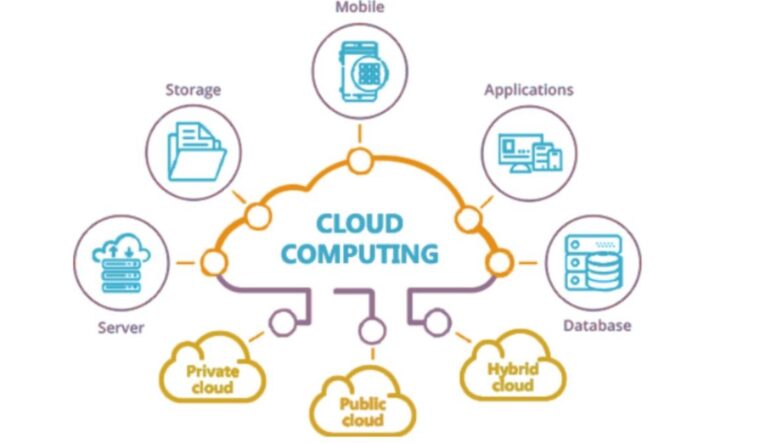Cloud Home Server: Top Solutions, Benefits, and Buying Guide
In today’s rapidly evolving digital landscape, it has become more important than ever to securely and efficiently manage your data. A Cloud Home Server stands as a dynamic solution for storing, accessing, and seamlessly sharing your files from any location.
This detailed guide will present an in-depth exploration of the leading cloud home server solutions, outline their range of benefits, and offer valuable guidance on how to select the optimal solution tailored to your individual requirements. Let’s dive in! 🌐
What is a Cloud Home Server?
The Cloud Home Server is a versatile and user-friendly personal server designed to securely store and conveniently access your data from anywhere with an internet connection.
In contrast to conventional storage options, the Cloud Home Server offers remote accessibility, strong security measures, and the ability to effortlessly scale up as needed.
These features make it an excellent option for individuals looking to manage their personal data as well as small businesses seeking a reliable and flexible data storage solution.
See also: Cloud Data Server: Solution for Modern Data Management
Benefits of Using a Cloud Home Server
1. Remote Access 🌍
With a cloud home server, you can securely store and access your important files and data from anywhere with an internet connection.
This convenient solution is particularly useful for remote work and travel, allowing you to stay productive and organized while on the go.
2. Enhanced Security 🔒
Cloud home servers are equipped with top-notch security features to ensure the safety of your data. These features include robust encryption to prevent unauthorized access and regular backups to safeguard against data loss.
3. Scalability 📈
Easily expand your storage as your needs grow without the hassle of physical hardware upgrades.
4. Cost-Efficiency 💰
It’s important to note that there are significant savings on costs related to hardware maintenance and energy consumption when using modern servers compared to traditional servers.
These savings are due to the improved efficiency and reduced power usage of modern server technology.
5. Collaboration 🤝
Facilitate seamless collaboration by allowing multiple users to access and edit files simultaneously.
See also: Backup Server Cloud: Solutions to Secure Your Data
Top Cloud Home Server Solutions in 2024
Here are the top cloud home server solutions available in 2024:
1. Synology DiskStation DS220+

The Synology DiskStation DS220+ is a highly capable and flexible Network Attached Storage (NAS) device designed to meet the storage needs of home users and small businesses.
With its powerful features and user-friendly interface, it provides efficient data storage and management solutions.
- Website: Synology DiskStation DS220+
- Features:
- Intel Celeron J4025 CPU
- 2 GB DDR4 RAM (expandable up to 6 GB)
- Dual 1GbE LAN ports
- Supports up to 32 TB of storage
- Pros:
- User-friendly interface
- Excellent app support
- Strong data protection features
- Cons:
- Limited RAM upgrade capacity
- No 10GbE port
- Price: $299.99
2. QNAP TS-451D2
The AP TS-451D2 is a fantastic choice for home users as it provides an excellent balance of performance and affordability.
Whether you’re looking to store and stream media, back up files, or run a home office, this device offers the right mix of features to meet your needs.
- Website: QNAP TS-451D2
- Features:
- Intel Celeron J4025 CPU
- 2 GB DDR4 RAM (expandable up to 8 GB)
- Four 3.5-inch SATA 6Gb/s bays
- Dual 1GbE LAN ports
- Pros:
- Expandable memory
- HDMI output for direct connection to a TV
- Versatile multimedia applications
- Cons:
- No 10GbE port
- Slightly higher power consumption
- Price: $329.00
3. Western Digital My Cloud EX2 Ultra

Western Digital’s My Cloud EX2 Ultra is known for its simplicity and reliability, making it a popular choice among home users.
- Website: Western Digital My Cloud EX2 Ultra
- Features:
- Marvell ARMADA 385 1.3 GHz dual-core processor
- 1 GB DDR3 RAM
- Supports up to 20 TB of storage
- Dual 1GbE LAN ports
- Pros:
- Easy setup
- Reliable performance
- Good value for money
- Cons:
- Limited CPU power
- Basic software features
- Price: $189.99
4. TerraMaster F2-221
The TerraMaster F2-221 is a budget-friendly NAS with robust features, suitable for personal and small office use.
- Website: TerraMaster F2-221
- Features:
- Intel Celeron J3355 dual-core processor
- 2 GB DDR3 RAM (expandable up to 4 GB)
- Dual 1GbE LAN ports
- Supports up to 32 TB of storage
- Pros:
- Affordable
- Good performance
- Expandable RAM
- Cons:
- Limited software ecosystem
- No 10GbE port
- Price: $199.99
5. Asustor AS5304T
The Asustor AS5304T is a high-performance NAS designed for power users and small businesses.
- Website: Asustor AS5304T
- Features:
- Intel Celeron J4105 quad-core processor
- 4 GB DDR4 RAM (expandable up to 8 GB)
- Four 3.5-inch SATA 6Gb/s bays
- Dual 2.5GbE LAN ports
- Pros:
- High-speed network connections
- Powerful hardware
- Great multimedia capabilities
- Cons:
- Higher price point
- More complex setup
- Price: $499.00
Comparison Table of Cloud Home Server Product
| Product | Use Case | Pros | Cons | Price | Features |
|---|---|---|---|---|---|
| Synology DiskStation DS220+ | Home/Small Business | User-friendly, strong data protection | Limited RAM upgrade, no 10GbE | $299.99 | Intel Celeron CPU, 2GB RAM, Dual 1GbE, 32TB storage |
| QNAP TS-451D2 | Home/Small Business | Expandable memory, HDMI output | No 10GbE, higher power consumption | $329.00 | Intel Celeron CPU, 2GB RAM, Four SATA bays, Dual 1GbE |
| WD My Cloud EX2 Ultra | Home | Easy setup, reliable | Limited CPU power, basic software | $189.99 | Marvell ARMADA CPU, 1GB RAM, Dual 1GbE, 20TB storage |
| TerraMaster F2-221 | Personal/Small Office | Affordable, good performance | Limited software, no 10GbE | $199.99 | Intel Celeron CPU, 2GB RAM, Dual 1GbE, 32TB storage |
| Asustor AS5304T | Power Users/Small Business | High-speed connections, powerful hardware | Higher price, complex setup | $499.00 | Intel Celeron CPU, 4GB RAM, Dual 2.5GbE, 32TB storage |
See also: Cloud Server Security: Top Solutions, Benefits, and How to Buy
How to Buy a Cloud Home Server in 2024
You can purchase these cloud home servers from their respective websites or popular online retailers like Amazon, Newegg, and Best Buy. Click the links below to buy:
- Buy Synology DiskStation DS220+ 🛒
- Buy QNAP TS-451D2 🛒
- Buy WD My Cloud EX2 Ultra 🛒
- Buy TerraMaster F2-221 🛒
- Buy Asustor AS5304T 🛒
Use Cases
1. Remote Work
Enable your team to access shared files and collaborate from anywhere in the world.
2. Media Streaming
Store and stream your media library, including movies, music, and photos, directly to your devices.
3. Data Backup
Automate backups for your important data to ensure it is secure and recoverable.
4. Home Security
Integrate with security cameras to store and access surveillance footage.
FAQs
1. What is the difference between a cloud home server and a traditional NAS?
A cloud home server provides remote access and scalability, whereas traditional NAS devices are often limited to local network access and fixed storage capacity.
2. Can I upgrade the RAM on these servers?
Yes, most cloud home servers allow for RAM upgrades, though the extent of the upgrade varies by model.
3. Do these servers support 4K streaming?
Yes, many cloud home servers, especially high-end models like the Asustor AS5304T, support 4K media streaming.
4. Are these servers easy to set up for non-technical users?
Most modern cloud home servers come with user-friendly interfaces and detailed setup guides, making them accessible even to non-technical users.
5. Can I use a cloud home server for business purposes?
Absolutely! Cloud home servers are versatile and can support small to medium-business needs, including data storage, remote access, and collaboration.
Investing in a cloud home server can significantly enhance your data management capabilities, offering convenience, security, and flexibility. Choose the right one for your needs and enjoy seamless access to your data, wherever you are!